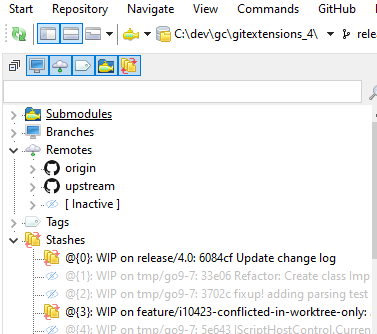Stash¶
If there are local changes that you do not want to commit yet and not want to throw away either, you can temporarily stash them. This is useful when working on a feature and you need to start working on something else for a few hours. You can stash changes away and then reapply them to your working dir again later. Stashes are typically used for very short periods.
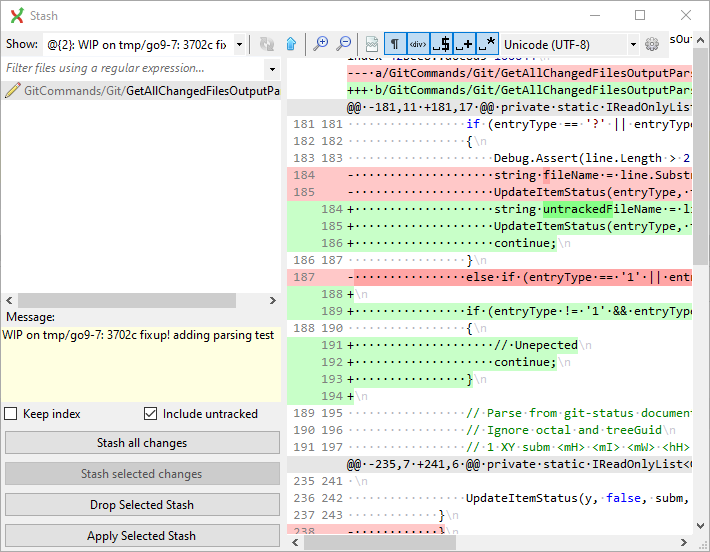
The stash is especially useful when pulling remote changes into a dirty working directory. If you want to store information more permanently, you should create a branch.
Revision graph¶
You can create multiple stashes if needed. The 10 latest stashes are shown in the commit log with the text [stash],
all stashes if reflog is visible (see Maintenance).
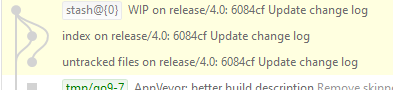
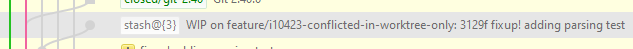
Left panel¶
Stashes are also available in the Left panel. Select the non-grey stash commits to select the commits in the revision grid. To see stashes hidden in the revision grid, double click the stash.