Installation¶
Windows installer¶
This section only covers Git Extensions installation, you will need Git for Windows.
The Git Extensions installer can be found on GitHub.
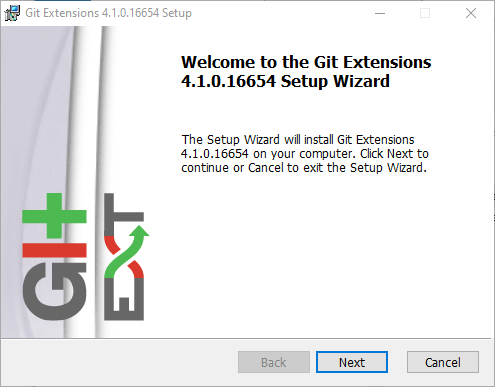
Start installation.
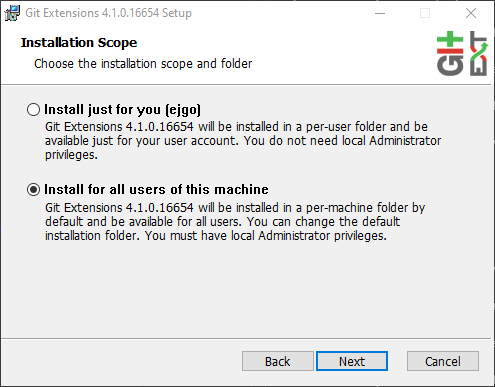
Installation scope.
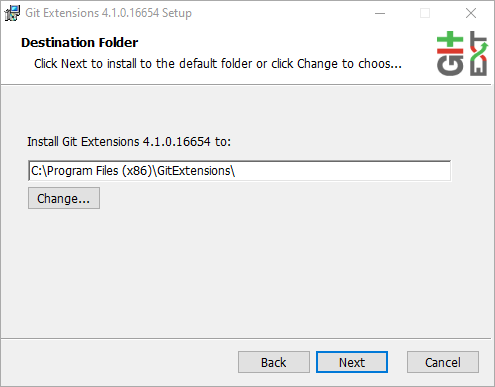
Destination folder.
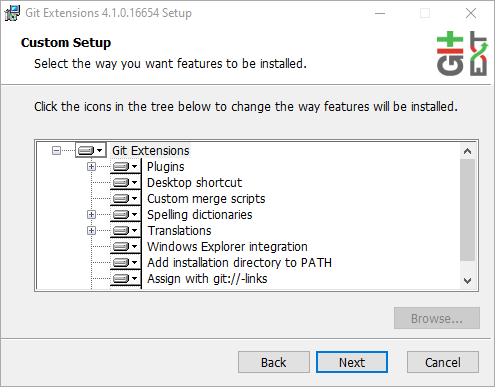
Choose the options to install.
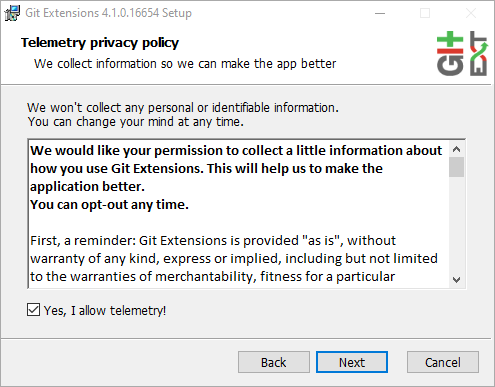
Allow telemetry to allow the app to collect anonymous data to improve the application.
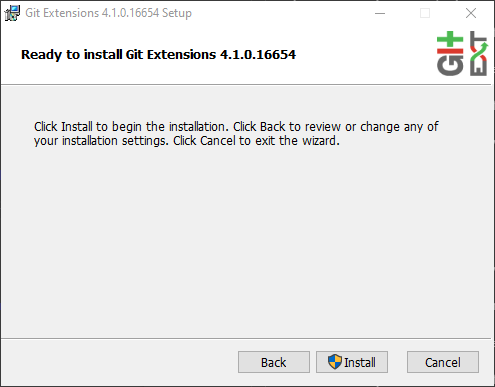
Portable¶
Git Extensions is also distributed as a portable .zip file, that only requires unpacking to a new directory (migrate settings files and theme manually). Some features like Windows Explorer is not available with this package.
Settings¶
Git must be installed prior to starting Git Extensions:
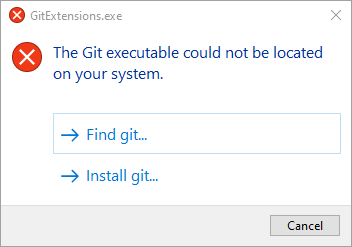
First selection is language (depends on the installed languages):
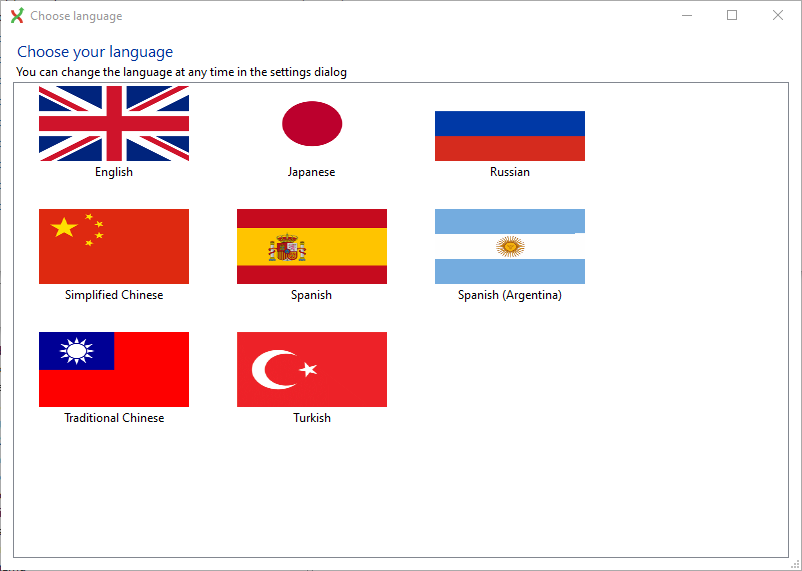
All settings will be verified when Git Extensions is started for the first time. If Git Extensions requires any settings to be changed, the Settings dialog will be shown. All incorrect settings will be marked in red (for instance if the Git version is unsupported) and orange for not recommended setting (like that Git version is older than recommended). You can ask Git Extensions to try to fix the setting for you by clicking on it. When installing Git Extensions for the first time, you will normally be required to configure your username and email address.
The settings dialog can be invoked at any time by selecting Settings from the Tools menu option.
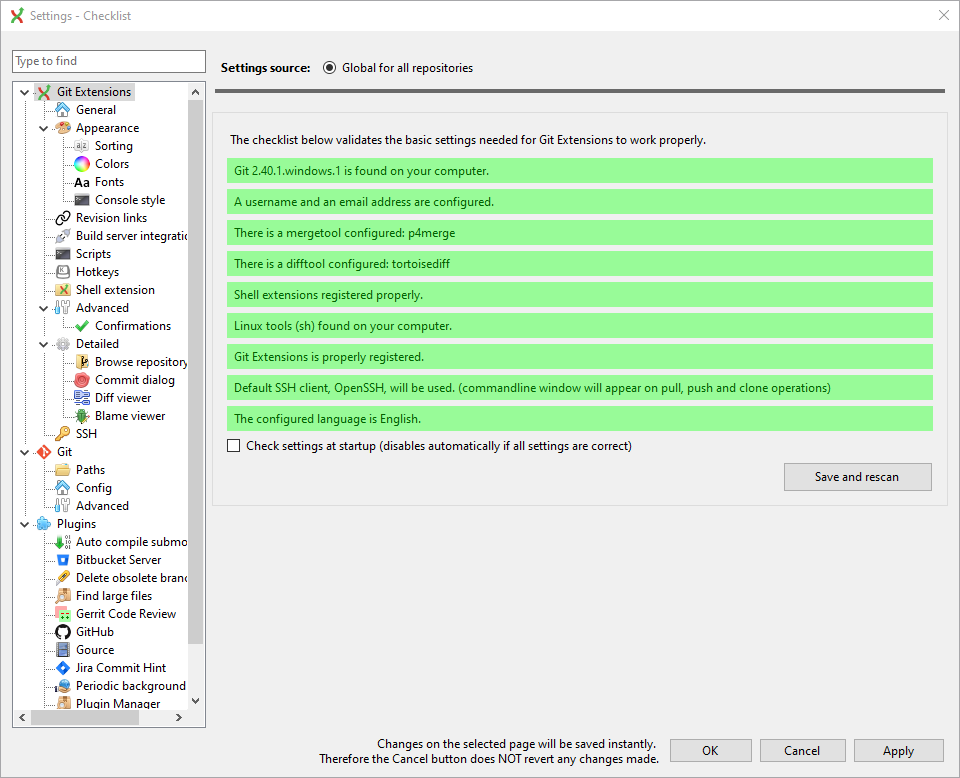
For further information see Settings.
