File history¶
File history is a separate form to view the history of a file or folder.
Since Git Extensions 4.0 this functionality is included in Browse Repository
but can be activated by Show file history in the main window.
This form is deprecated and may be removed in future releases.
To display the single file history, right click on a file name in
File tree or Diff tab
and select File history or Blame.
The single file history viewer shows all revisions of a single file or submodules.
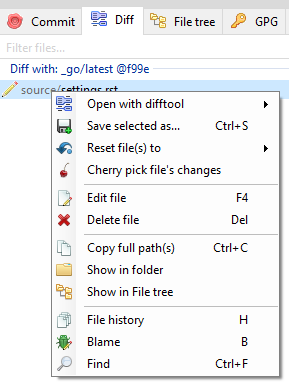
Commit¶
The Commit tab contains the information about the commit, including the other files in the commit.
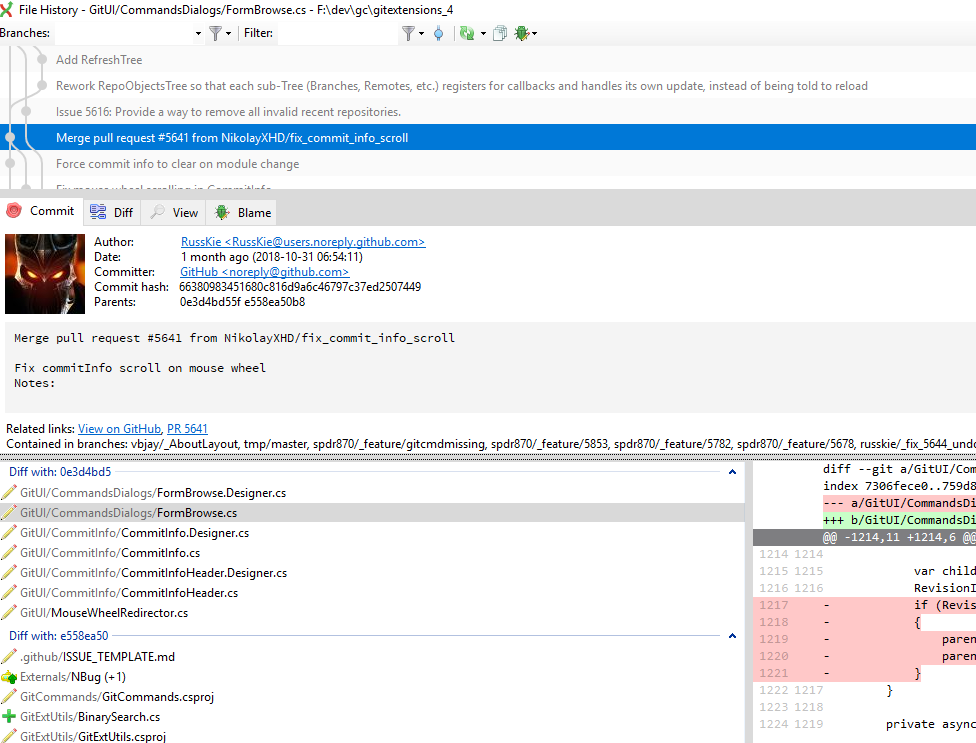
Diff¶
You can view the difference report from the commit in the Diff tab.
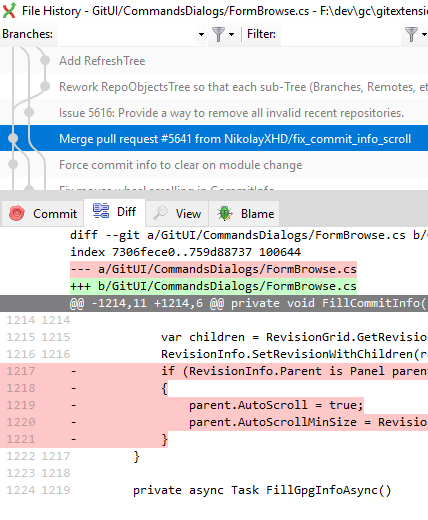
Note
Added lines are marked with a +, removed lines are marked with a –.
View¶
You can view the content of the file in after each commit in the View tab.
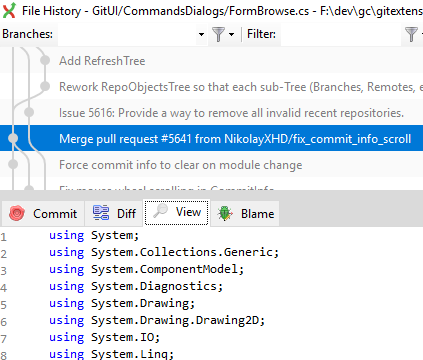
Blame¶
There is a blame function in the file history browser. The commit for the selected line is displayed.
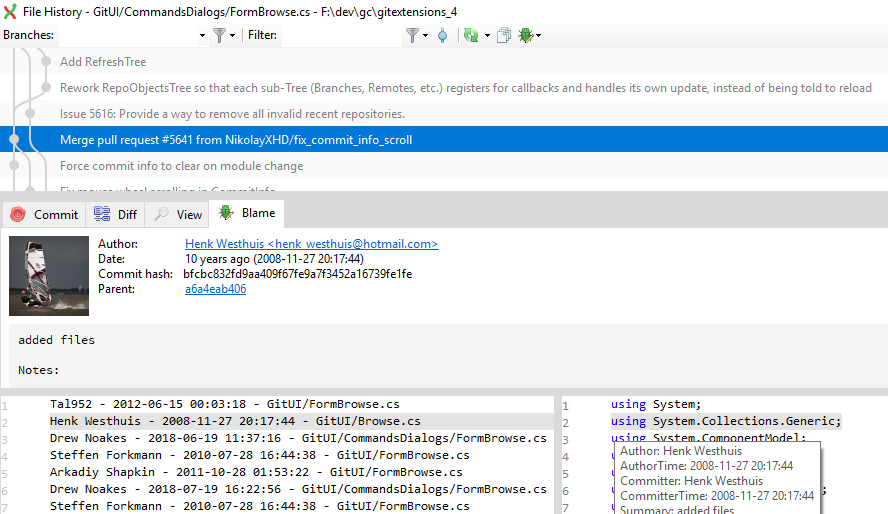
Double clicking on a code line shows the full commit introducing the change.
